The main job of any E-commerce website, or any online business, is to attract customers all over the Internet by getting a top search engine ranking. But it’s not that simple; you need to implement a few characteristics to your website that please the search engines and evaluate it as the top-ranking one. This is where SEO practices come into play.
Having your E-commerce website perfectly SEO optimized is like halfway to making the sale. If a user finds your page, they will likely become your customer.
In this guide, I have formulated 20 best SEO practices to implement on your first E-commerce page and then build your website according to that strategy. Let’s get started.
1. Write Unique Product and Category Page Descriptions
Have you ever read the little paragraphs under products when you shop online? Those are product descriptions. They’re like tiny stories that help you understand what you are shopping for.
Why does it matter? Imagine if every online store simply said, “This is a blouse,” without telling you more. Boring, right? Descriptions make online shopping exciting and help you pick what you need.
Descriptions inform you why a product is beneficial. They also prevent surprises. Imagine ordering footwear; when they come, they’re in a completely different color than you expected. Descriptions keep away from that.
How to do it? Speak their language: Write like you are speaking to a friend. Simple phrases are better. Also, don’t simply say what it is. Share why it’s high-quality. Don’t forget to skip the boring stuff. Focus on what makes it brilliant.
2. Perform On-Page Search Engine Optimization
On-page SEO is like giving your website a passport to travel all over the internet.
Think of your website like a book, and On-Page SEO is like the index. It enables search engines like Google to understand what your website is all about. Without it, your website could feel lost in the vast online library.
How to do it?
- Use the right words. Imagine you are telling a friend about your bakery. What words would you use? Those are the words you have to use on your website. Be natural, and don’t try to sound too fancy.
- Help Google understand. Use titles and descriptions that tell Google what every web page is about. If you have a cake page, use relevant keywords to make sure Google knows it is about desserts.
- Keep it Neat. Imagine your book has messy pages and typos. Would you want to read it? Probably not. On-page SEO cleans up your website, fixing errors and making it look clean.
3. Build High-Quality Backlinks
Let’s talk about the internet’s version of word-of-mouth: backlinks. These are like recommendations from famous websites, boosting your site’s credibility and popularity.
What are backlinks? They’re hyperlinks from different websites to yours, like a digital vote of confidence.
Why do they matter? More links mean your webpage is the talk of the town. Quality websites linked to you build trust with search engines. Backlinks don’t only make you look good; they also bring more users to your website.
How to get them?
- HARO. Help a Reporter Out by sharing your expertise for potential links.
- Guest Posting. Contribute to other websites and get introduced to new audiences.
- Brand Mentions. If someone talks about you, ask for a link.
4. Create More Categories

Categories facilitate organized shopping, ensuring that clients can quickly locate products of interest. Secondly, they are a goldmine for keywords, helping you rank better in Search Results. Categories also contribute to a customized purchasing experience by helping you tailor your services to different consumer needs.
How to do it? Start with a thorough keyword search to understand what your customers are trying to find. Next, group similar products together to create classes. Ensure that the names you choose for your categories are user-friendly, plain, and easy. This technique not only enhances the overall organization of your online store but also optimizes it for improved search visibility.
5. Use Videos in Content
Imagine you’re shopping online; instead of plain images, there are engaging videos showcasing the products. That’s the power that comes with incorporating videos into your e-commerce strategy.
Videos capture the viewer’s attention and convey information correctly. A video demonstrates how a product works better than text or photos alone. They also invoke more trust in you among the users.
How do you make use of videos on your E-Commerce website? Create videos showcasing your merchandise in action. Let satisfied customers share their experiences through video. Offer how-to or tutorial videos related to your merchandise.
6. Ask For Customer Reviews

Think about the last time you purchased something online. Before you buy that item, you check its reviews first and then decide.
Customer reviews can be the deciding factor, making them a critical aspect of your E-Commerce strategy.
Why do they matter? Reviews build trust among potential shoppers by providing authentic experiences. Shoppers depend on reviews to make informed choices about their merchandise. They contribute to the fresh, unique content that search engines crave.
How to do it?
- Ask customers to proportion their reviews and thoughts upon receiving and analyzing their parcel.
- Showcase reviews high up on your product pages for visibility.
- Consider giving away small incentives to clients who leave reviews.
7. Create Static Pages For Filters.
Have you ever found yourself overwhelmed while navigating a website’s filter options? Static pages for filters are your solution to simplifying this process.
Static filter pages streamline the consumer experience, making finding what they want easier. Creating dedicated pages for specific filters enhances the visibility of key product classes.
Make concise, engaging descriptions for each filter category. Build content over time, starting with brief descriptions and gradually growing pages based on consumer engagement.
Also, use hyperlinks wisely, directing a percentage to home pages, categories, and merchandise.
8. Build A Proper Site Structure
A well-organized online space is like a well-arranged store, ensuring visitors can easily navigate and find what they need.
Why does the right site structure matter? First, it creates a user-friendly environment where visitors can discover products or information. Second, search engines like Google favor organized content material, positively impacting your site’s ranking. Lastly, a clean structure adds credibility, building trust with your audience.
So, how do you make a proper website? Start by strategically organizing your content with logical classes and subcategories. Use internal and external links effectively to ensure easy navigation, and keep in mind optimizing sections for rich snippets to increase visibility in search results.
9. Practice Content Mapping
Imagine your website as a roadmap while developing it. Content mapping is the GPS guiding users to their destination. But why does it matter? Content mapping is critical because it tailors your content to serve a selected audience.
You engage customers by addressing different stages of the buyer’s journey – attention, consideration, and conversion. Starting at the top of the funnel, you attract audiences to your page. In the middle, you subtly convey how your brand can help with the main points. Lastly, at the bottom, you emphasize why your brand is their best answer.
10. Make Your Website Mobile-Friendly
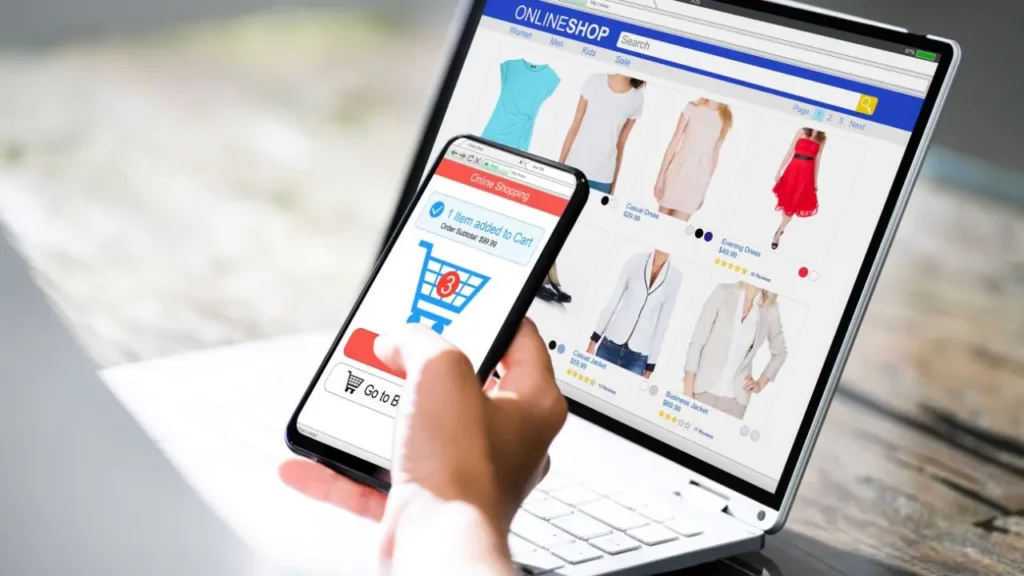
In the digital era, your website is like a shop that customers can carry in their pockets. Why does it matter? Well, more than 60% of online customers within the U.S. use cell phones for online shopping. If your website online isn’t mobile-friendly, you risk losing potential clients.
Ensuring a mobile-friendly user experience is not just for customers but also search engine ranking. Google prioritizes mobile-optimized websites, making them crucial for your website’s visibility. If you search for mobile-optimized websites on Google, the first result is a test to check your website’s mobile-friendliness.
11. Focus on E-E-A-T
Your website isn’t just information; it’s an experience. Google’s E-E-A-T – Experience, Expertise, Authoritativeness, and Trustworthiness – is the measuring stick for the quality of websites. Why does it matter? Well, Google wants to make sure customers get the best possible outcomes.
So, what does E-E-A-T mean? Experience: Content creators need hands-on experience in their area of interest. Expertise: Google values originality, talent, and accuracy in content material. Authoritativeness: It’s about your website’s credibility within the industry. Trust: Google trusts your website if it fulfills the criteria of Experience, Expertise, and Authoritativeness.
12. Keep Track Of Site Performance
Like steering a ship, navigating your website’s journey requires constant monitoring. A well-maintained ship sails smoothly, and a well-monitored website performs optimally.
Conduct regular website audits using SEMRush, Ahrefs, and Moz Tools. This ensures you are aware of any issues affecting your website’s experience.
Check your conversion rate, exclude unavailable product links from indexing, and examine On-Page and Technical SEO practices.
13. Set Up an Internal Linking Structure
Think of your website as a properly linked town in which roads (hyperlinks) guide travelers (users) to different destinations (pages). Why does it matter? Like city planning, a strategic internal linking structure improves navigation by directing users and search engines to important areas.
Setting up an internal linking structure is like creating a roadmap for users and search engines, making it easy for them to explore and discover your website’s valuable content.
14. Add an FAQ Section.
An FAQ section is like having a friendly guide ready to answer your queries. Why does it matter? Customers appreciate having common questions addressed, which saves them time and makes their journey on your site smoother.
How to do it? Create a section with questions users normally ask. Answer in simple language, avoiding jargon, and format questions for easy reading. This helps users and tells search engines that your website provides valuable information.
15. Optimize Your Images for SEO

Organize your images perfectly in their relevant sections for improved recognition from search engines.
Use only relevant images on your site, and write descriptive ALT texts with long-tail keywords. This not only improves your website’s accessibility but also allows search engines to understand the content. Consider using smaller images or reducing file sizes to enhance your website’s load speed.
16. Optimize for Voice Search
With the rise of voice-activated gadgets, optimizing for voice search guarantees your content material resonates with customers who prefer talking over typing.
Craft your content material with conversational language and include long-tail keywords. Aim to be featured in Google’s snippets, as voice search frequently pulls solutions immediately from there. Keep your responses concise, round 40-50 phrases, and consider using schema markup for better visibility.
17. Focus on Local SEO
Make your website the go-to spot for local searches. Local search engine optimization allows your business to shine in nearby searches, making sure you are the first choice for those nearby.
How does it work? Ensure all your online information is accurate and updated. Use locally relevant keywords and encourage clients to leave reviews. This boosts your nearby search ranking and builds trust within your community.
18. Improve Your Load Speed
Faster load speeds engage your target market and prevent them from clicking away due to slow loading times. Compress images to reduce their size, pick a reliable host, and declutter your internet site. Having a fast-loading site isn’t only for user delight; it is a proven ranking factor that helps your website online perform better in search engine outcomes.
Improving load speed ensures your website is a speedster online, ensuring visitors have an unbroken and exciting experience. It improves the customer experience and your site’s SEO performance.
19. Beware of Duplicate Content
Duplicate content confuses search engines, making it more difficult to determine the most relevant version. It’s like telling the same story twice—it loses its impact.
Craft unique product descriptions and keep away from copying and pasting content. Each web page ought to offer something distinct to customers and search engines, ensuring clarity in your storytelling.
Being cautious about re-using content ensures your website’s narrative stands out in the digital crowd, making it clean, enticing, and smooth for search engines to showcase your wonderful voice.
20. Optimize Your URL
An optimized URL with relevant keywords makes it simpler for search engines to apprehend and rank your page. Keep your URL concise and readable, incorporating keywords associated with your content. For instance, structure your URL logically if you’re selling electronics, like “company.com/electronics/television/name-number.”
Optimizing your URL ensures your website’s address is user-friendly and search engine-ready.
Conclusion
There you have it: optimizing your first E-Commerce page for top ranking. From crafting engaging product descriptions to optimizing your website’s technical factors, each step plays a critical role in your online success. Remember, it’s not just about pleasing search engines but developing an unbroken and enjoyable customer experience. So, implement these tips and watch your e-commerce site climb the ranks, attracting more users and turning them into happy customers.




